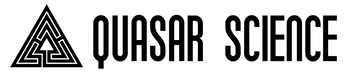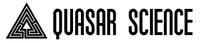Updating RR and R2 Linear Lights
To Update the Firmware on the RR / R2 Linear LED, you will need a USB-C Thumb Drive.
- Download the latest update firmware files from QuasarScience.com/support
-
Unzip the contents of the file to the root directory of your USB-C drive.
They may look like this.
QS_PC_FW_0.4e.bin
QS_PC_BL_0.9.bin
There are 2 methods to enter Update Mode:
Method 1
- If on, Power off the lamp, by pressing and holding the Power Button.
- Press and hold the Enter button on the lamp and then press and hold the Power button for 3 seconds.
OR
Method 2
- In the menu, go to Config->Update Firmware.
- Press and hold enter.
THEN
- Insert the USB-C Thumb Drive.
- The lamp will install all updates found on the drive. It will check for the highest version number of all relevant files.
- After updating, the lamp will reboot. Notice the Firmware version on bootup.
- Go to Config->Firmware to check your updates.
For update issues, please email support@quasarscience.com