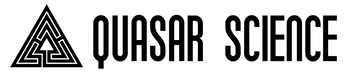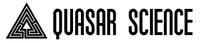DOUBle Rainbow & Rainbow 2 Support
Download the Latest RR/R2 Firmware
This firmware unlocks the full potential of your RR & R2 fixtures, making them faster and more versatile than ever before.
0.9a brings improvements to the dimming engine, the implementation of new Advanced Routing modes and the ability for any RR or R2 fixture to be a CRMX Transmitter, fulfilling the requirements of both creative lighting design and modern control networks.

Documents & Downloads
The RR and R2 firmware is always being optimized with new features added so check back frequently and update your lights before use to get the most out of your RR or R2!
Quick Start Guide
(RR) V1.6
Quick Start Guide
(R2) V1.6
RR & R2
Shortcut Guide
DMX Chart
Rigging Guide
Help Center
and
Online User Manual

starCTRL iOS
Bluetooth App
App Page
iOS Download

Downloadable QS Vectorworks
Lighting Fixtures
Download v2021
Download v2020
DMX Modes
Download the Latest DMX Chart Above.
When using as more than one pixel, 1 additional channel group must be added per additional pixel.
FX Profiles have parameters to control FX across the entire Unit.
Output Mode Profiles add an Additional DMX channel per light to set the Output Mode.
| Profile | Profile Name | Bit Depth | # of Channels per Pixel | Suggested Use |
|---|---|---|---|---|
| P1 | HSIC | 8 Bit | 5 Channels | Best when using faders ONLY |
| P2 | HSIC | 16 Bit | 8 Channels | |
| P3 | HSI | 8 Bit | 3 Channels | |
| P4 | XFade with +/-G- | 8 Bit | 3 Channels | Best for needing white light ONLY and reduced channels |
| P5 | XFade | 8 Bit | 2 Channels | |
| P6 | CCT & RGB | 8 Bit | 7 Channels | |
| P7 | CCT & RGB | 16 Bit | 9 Channels | Best for use on lighting consoles |
| P8 | RGB | 8 Bit | 3 Channels | |
| P13 | RGBTD | 8 Bit | 5 Channels | |
| P14 | RGBTD | 16 Bit | 10 Channels | |
| P15 | RGB | 16 Bit | 6 Channels | The 16 bit version of P8 |
| P19 | xy | 8 Bit | 3 Channels | |
| P20 | xy | 16 Bit | 6 Channels | |
| P21 | xy + S | 8 Bit | 4 Channels | Spectral Control of Diode Mix! |
| P22 | xy + S | 16 Bit | 7 Channels |
Downloadable Lighting Console Fixture Profiles
Profile Patching Examples
When using the Q25R2 in 10 pixel mode in Profile 1, each pixel is 5 DMX Channels.
The light would, therefore, require a total of 50 channels.
When using the Q25R2 in 2 pixel mode in Profile 1, each pixel is 5 DMX Channels.
The light would, therefore, require a total of 10 channels.
Example: Q25R2 - 2 Pixel Mode - Profile 1 - HSIC
| Channel | Function | Pixel |
|---|---|---|
| Channel 1 | Intensity | Pixel 1 |
| Channel 2 | Color Temp | Pixel 1 |
| Channel 3 | +/- Green | Pixel 1 |
| Channel 4 | Hue | Pixel 1 |
| Channel 5 | Saturation | Pixel 1 |
| Channel 6 | Intensity | Pixel 2 |
| Channel 7 | Color Temp | Pixel 2 |
| Channel 8 | +/- Green | Pixel 2 |
| Channel 9 | Hue | Pixel 2 |
| Channel 10 | Saturation | Pixel 2 |
Features Coming Soon!
Here is the list of features coming to the RR and R2 lights.
- sACN over Wi-Fi
- More Color Space support!
- Additional Routing Options
- Smoother low-end dimming