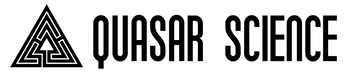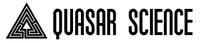LOOKING TO BUY LOCALLY OR SHIP OUTSIDE OF THE U.S.?
Simple Operation
The Blue Channel LED will light up and display the Selected channel. Then the Green Value LED will light up and display the DMX Value
Battery Powered
Uses 2 - CR2032 batteries (included for US). Cannot ship with batteries internationally.
Mode Switch
Press and hold both buttons to toggle between percent (%) and DMX Value (0-255).This will display the battery voltage while switching

On/Off Button
Easily turn the Dynamite DMX Tester on and off with the press of a button.
Auto Sleep
Not using it? After 10 seconds of inactivity, the Tester will automatically turn off.
DMX Termination
Terminate the DMX line just by connecting the tester.

About the Dynamite DMX Tester
Imagine you are about to throw in 10 moving lights across the front of the stage. As you prepare for the blackout, the DMX cable sitting waiting for you to plug is not labeled. If only there was a way to test the cable... that is where the Dynamite DMX Tester was born!
When the lighting system is setup properly using The Universe Channel Theory, simply plug in the Tester into the DMX line, press both buttons and the tester will jump to Channel 512. The DMX Tester will then show the Universe of the cable.
Designed by Lighting Programmer and Quasar Science's CTO, Ben Dynice, this compact device weighing in at under 5oz is going to be the newest addition to every Lighting Professional's kit with sets utilizing more and more data-centric technologies.
"We have been using this programming theory for years with the big, bulky, expensive testers. And there was only ever 1 of these testers on a set. Wouldn't it be great if every technician had the ability to troubleshoot data lines, and identify the Universe?" -Ben Dynice, Inventor
What is the
Universe Channel Theory?
The Universe Channel Theory is a programming theory to park Channel 512 of each Universe to the percent of that Universe number.
How is that helpful?
With this simple programming hack, any technician can plug the Dynamite DMX Tester into a DMX line, optosplitter, or node, tune to channel 512 by pressing both buttons and instantly tell what universe is outputting to the tester.
Plug the Dynamite DMX Tester into a cable or device, press both buttons to jump to Channel 512!
- Universe 1: Channel 512 parked at 1%
- Universe 2: Channel 512 parked at 2%
- Universe 3: Channel 512 parked at 3%
- Universe 12: Channel 512 parked at 12%
- Universe 24: Channel 512 parked at 24%
The Dynamite DMX Tester can be used in % mode, 0-100% or can be used in binary mode 0-255. Because consoles have slight rounding variations, you can also be more accurate with the binary value. Just make sure that your technicians know to read binary!


Hog 4 - Fixture Window (Patch) and Output Window
Operation
To turn the device on:
Press the Power button on the end. The Dynamite DMX Tester goes to sleep after 10 seconds of being idle. To resume use, press the up and down button simultaneously.
Testing for DMX Signal:
Plug the tester into a DMX line. If the both lights continue to blink once connected, then there is no DMX Signal.
Checking the DMX Value:
The Channel Light will light up and display the channel that is being tested, and the Value light will light up to show the Value of the channel. The value can be in 2 forms. Percentage 0% to 100% and DMX bytes 0-255.
Changing DMX Channel:
Use the Up and Down buttons to scroll to the desired channel to test.
Checking the Universe Channel:
When you press the Up and Down buttons at the same time, the Channel will jump to Channel 512, the Universe Channel. When using the 512 Universe Channel Theory, this can show you the universe of the DMX line that you are testing.
Changing DMX Value Mode:
The value can be in 2 forms. Percentage 0% to 100% and DMX bytes 0-255. To change modes, press and hold the up and the down buttons for 5 seconds. After 5 seconds, the battery voltage will be displayed. The Channel LED will be illuminated when switching to % mode. The Value button will be illuminated when switching to the DMX value mode.
Low Battery Indicator:
If the decimal point blinks during operation, the battery voltage is low and should be changed. When the battery volatile drops below the operating voltage, it will not turn on.
Sleep Mode:
When inactive for 10 seconds, the device will go into Sleep mode to save the battery. Once asleep, a dual button press will wake it up.
To Terminate the DMX:
Tester also acts as a DMX terminator. When troubleshooting, if using the tester eliminates a flicker, then a terminator is needed. The tester does not need to be on to act as a terminator.
For optimal battery life, press the power button when not in use.
Required Batteries:
The Tester requires 2 – CR2032 button batteries. To install new batteries, unscrew the back 2 screws and swap the batteries.
On First Time Use:
Pull the plastic insert tab to allow the batteries to become active. It may require a slight tightening of the back screws once activated.